We're happy to share an update that Free Athletes can now import their activity directly from Strava to Freeletics. Enabling external data integration to the Freeletics App started with Apple Health and Google Health Connect.
With this next step, Free Athletes that don’t use wearables or have a direct connection to Apple Health & Google Health Kit can now track activities on Strava and directly import that data to Freeletics by enabling the connection under the profile settings.
What does this mean?
With this update, ALL Free Athletes who choose to, will now be able to share their external activity to the Freeletics app. This brings us one step closer to creating a smarter, more connected, and personalized fitness experience. Be on the lookout for more updates in the coming months!
How to sync Strava with Freeletics
NOTE: You will need to have both the Strava and Freeletics apps downloaded on your device and have an account registered for both apps.
Open the Freeletics app and follow these steps from the Coach screen:
- Click on the Profile tab in the bottom right corner
- In the Profile tab, click the settings gear icon in the top right
- Under Connections, select the “Connect to Strava” toggle
- You will be prompted to log in to Strava and authorize the connection with Freeletics
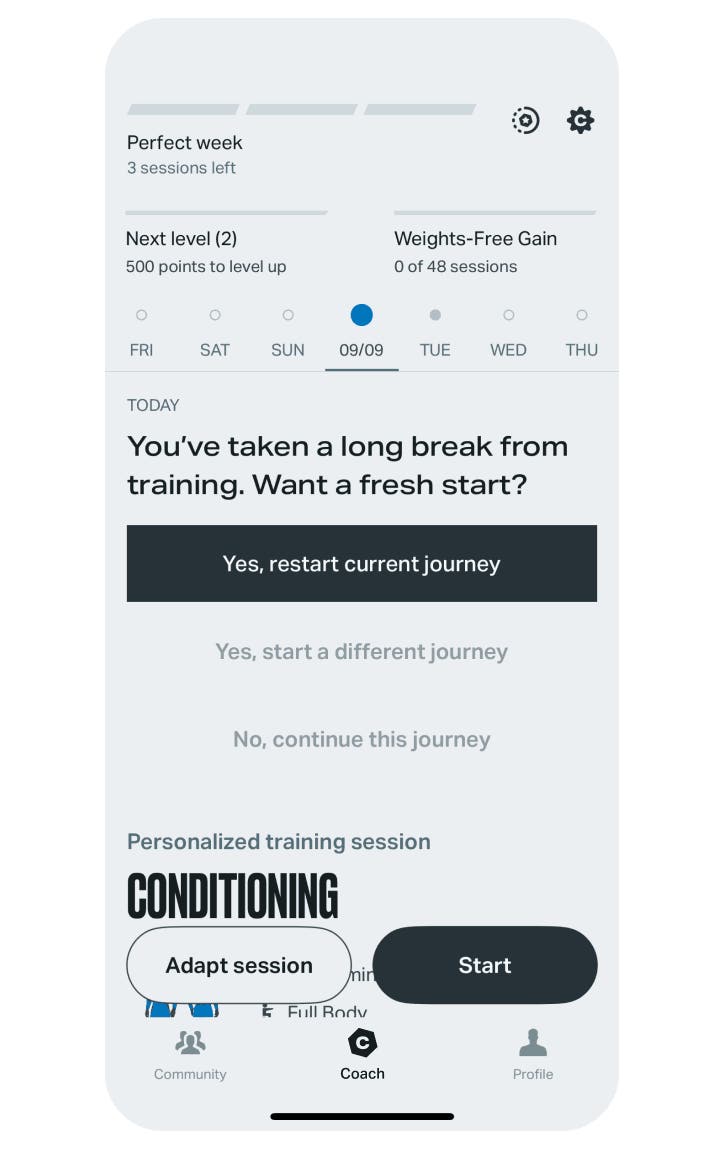
If you’re on a mobile device and already have the Freeletics app downloaded, click the button below to go directly to the profile settings and connect to Strava.
Key info about the Strava integration
- Strava activities, like other external activities, will contribute to feed your Base Streak tracker and increase the Consistency score of your DAS.
- The integration will only sync activities starting on the day it’s enabled. Anything completed with Strava in the past will not be shown in the Freeletics app.
- When a new activity is saved on Strava, it is automatically updated without having to open the Freeletics app.
- To avoid duplicate entries, consider connecting only one of the apps with your Health app. Example: If your Apple Watch - HealthKit already sends activities to both Strava AND Freeletics, enabling Strava within Freeletics will end up showing duplicate activities in the Freeletics app.
How to disconnect Strava from Freeletics
Use the same steps described above to disable the connection. When you disconnect, you’ll be given two options:
- Disconnect and keep the existing data → No new activities will be synced, but any past activity data that were synced from Strava to Freeletics will stay and contribute to your Base Streak and DAS Consistency score.
- Disconnect and delete existing data → No new activities will be synced, and all past activity data will be deleted from Freeletics. If the Strava activities contributed to your Base Streak and DAS Consistency score in the past, you will see a change in those metrics (e.g., losing the Base Streak and a decrease in DAS Consistency).